Can I Track My Profits & Losses using Profit Tracker from Oddsmart?
OddSmart’s browser-based logging and reporting tool, seamlessly integrates with every Oddsmart matched-betting product—OddsFinder, Bet Matcher, and all our specialist matchers.
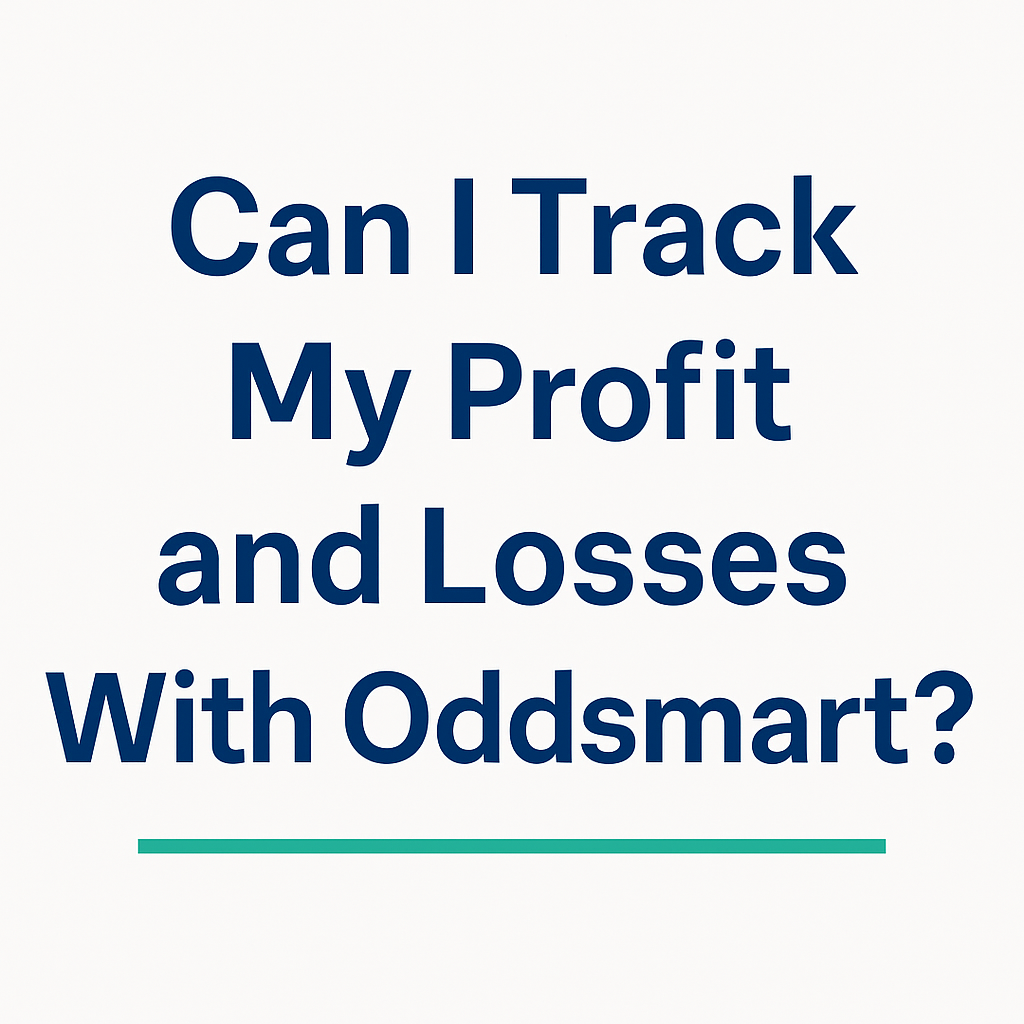
Automated Bet Logging
Manual Bet Entry
Did you place a promotional bet outside of Oddsmart? No problem. Hit “Add Bet”, fill in the details (market, stake, odds, result) and Profit Tracker merges it with your automated entries.
Your entire matched-betting history lives in one place.
Your entire matched-betting history lives in one place.
Custom Date-Range Reports
Need to know how you performed last week, last month or since you started? Select any date range, and Profit Tracker instantly summarises:
Perfect for spotting seasonal trends or preparing your end-of-year summary.
Performance Breakdowns
Filter your activity by:
Discover exactly where your edge lies.
Visual Charts & Tables
Interactive line charts plot your profit trajectory over time. Oddsmart compares monthly P&L. Tables rank your top-performing bookmakers and markets.
You’ll always know whether you’re trending up or need to tweak your filters.
You’ll always know whether you’re trending up or need to tweak your filters.
Exportable Data
Download your full betting history as a CSV or PDF. Whether you’re sharing with an accountant, preparing a tax report, or conducting your own deep-dive analysis, your data is ready in seconds.
How to Get Started
Sign Up for a 7-Day Free Trial
Head to Oddsmart.co and create your account. You’ll get full access to All Tools, including Profit Tracker, with no credit-card required up front.
Link Your Exchange
Connect your Betfair or Smarkets account via our secure API. Once authorised, every automated lay bet logs automatically.
Place Bets Through Oddsmart
Use OddsFinder to find your first matched bet, calculate stakes with our calculators, and click through to place back and lay bets. Watch as Profit Tracker captures each entry in real time.
Head to Oddsmart.co and create your account. You’ll get full access to All Tools, including Profit Tracker, with no credit-card required up front.
Link Your Exchange
Connect your Betfair or Smarkets account via our secure API. Once authorised, every automated lay bet logs automatically.
Place Bets Through Oddsmart
Use OddsFinder to find your first matched bet, calculate stakes with our calculators, and click through to place back and lay bets. Watch as Profit Tracker captures each entry in real time.
Add Any External Bets
If you ever place a qualifying or conversion bet outside Oddsmart, simply click “Add Bet” in Profit Tracker to log it manually.
Review Your Dashboard
Visit Profit Tracker to see:Session summary (current P/L and total stakes)
Custom date-range reports
Filters by sport, bookmaker and bet type
Visual charts to monitor trends
Refine and Optimise
Analyse which promos delivered the highest ROI, rotate your accounts accordingly and adjust your filter presets in OddsFinder to focus on the best opportunities.
If you ever place a qualifying or conversion bet outside Oddsmart, simply click “Add Bet” in Profit Tracker to log it manually.
Review Your Dashboard
Visit Profit Tracker to see:Session summary (current P/L and total stakes)
Custom date-range reports
Filters by sport, bookmaker and bet type
Visual charts to monitor trends
Refine and Optimise
Analyse which promos delivered the highest ROI, rotate your accounts accordingly and adjust your filter presets in OddsFinder to focus on the best opportunities.
Real-World Example
Meet Sarah, a part-time matched bettor who started with zero experience:
She signed up for Oddsmart’s free trial.
Linked her Smarkets account.
Spent 10 minutes scanning free bets and placing her first qualifier.
After a week, Profit Tracker showed:£150 total stakes
£165 total returns
£15 net profit
With clear data, Sarah noticed that horse-racing extra-place offers in handicaps gave her the best ROI, so she focused on those and doubled her weekly profits the following month.
She signed up for Oddsmart’s free trial.
Linked her Smarkets account.
Spent 10 minutes scanning free bets and placing her first qualifier.
After a week, Profit Tracker showed:£150 total stakes
£165 total returns
£15 net profit
With clear data, Sarah noticed that horse-racing extra-place offers in handicaps gave her the best ROI, so she focused on those and doubled her weekly profits the following month.
Best Practices for Using Profit Tracker
Review Weekly
Schedule a quick Sunday session to scan last week’s P&L. Which promos yielded the highest ROI? Which bookmakers are due for rotation?
Rotate Bookmakers
If you’ve placed more than 10 bets with one operator, switch to another to avoid limitations. Profit Tracker helps you see exactly how many bets you’ve placed per bookmaker.
Set Clear Goals
Use Profit Tracker’s date-range reports to set monthly profit targets. Aiming for £50 a week? Check progress mid-week and adjust your scanning schedule if you’re off pace.
Tag Special Promotions
When adding bets manually, add tags such as “Early Payout” or “Century Break” to filter later and understand which niche matchers deliver the best results.
Export for Record-Keeping
Keep a CSV archive of each month. Not only does this help with personal analysis, but it also makes end-of-year accounting a breeze should you ever need detailed records.
Why Profit Tracker Makes a Difference
Transparency: No more guesswork—see every pound staked and returned in one place.
Data-Driven Decisions: Stop “guesstimating” what’s profitable; rely on hard numbers.
Time Savings: Automated logging frees you from manual spreadsheets.
Confidence: With a clear P&L history, you’ll know exactly when to scale up or pause.
Scalability: Whether you’re staking £5 per offer or £50, Profit Tracker scales with your activity.
Data-Driven Decisions: Stop “guesstimating” what’s profitable; rely on hard numbers.
Time Savings: Automated logging frees you from manual spreadsheets.
Confidence: With a clear P&L history, you’ll know exactly when to scale up or pause.
Scalability: Whether you’re staking £5 per offer or £50, Profit Tracker scales with your activity.
Ready to Take Control of Your Matched Betting?
Oddsmart’s Profit Tracker isn’t just an add-on—it’s the backbone of a disciplined, profitable matched-betting strategy.
By combining automated bet logging, custom reports and interactive analytics, you gain the clarity you need to refine your approach, protect your accounts and maximise your returns.
Sign up today for your 7-day free trial and experience the peace of mind that comes from knowing exactly where your matched-betting profits—and losses—are coming from.
No spreadsheets, no guesswork, just clear data and smarter betting.
By combining automated bet logging, custom reports and interactive analytics, you gain the clarity you need to refine your approach, protect your accounts and maximise your returns.
Sign up today for your 7-day free trial and experience the peace of mind that comes from knowing exactly where your matched-betting profits—and losses—are coming from.
No spreadsheets, no guesswork, just clear data and smarter betting.
